Tuesday, December 17, 2013
Document Capture and OCR Solutions for the Education Industry at UFC
Jim Hill, Solutions Specialist
Monday, July 8, 2013
See UFC Inc. in Evansville at the Tri-State Expo on July 11, 2013
Be sure to stop by and see us at the Tri-State Business Expo in Evansville on Thursday 7/11.
For more information follow this link: http://centre.evansvillegis.com/ShowEvent.aspx?event=tri-state_business_expo@UFCInc
Jim Hill
Wednesday, May 29, 2013
See UFC Inc. in the Greater Fort Wayne Business Weekly Kosciusko County Focus Edition on May 31, 2013
UFC Inc. will be one of the featured advertisers in the 2013 edition of the Kosciusko focus by the Great Fort Wayne Business Weekly. Each year the Business Weekly features a focus on business in Kosciusko County, Indiana. These InFocus editions feature strategic businesses in the county to highlight special aspects of each business. Last year they focused upon Redwood RV in Syracuse and CTB in Milford. The 2013 edition will be available on Friday, May 31, 2013.
The advertisement featuring UFC Inc. will highlight our skills to capture data from unstructured documents like invoices and transcripts. Anyone responding to the ad is eligible for special pricing on ABBYY Flexicapture and Quillix Web. Just mention that you read about this on our blog post or social network. All of the UFC Inc. products are available through their online store at http://store.ufcinc.com.
Find the Greater Fort Wayne Business Weekly online at http://www.fwbusiness.com/. To reach someone at UFC Inc. contact Jim Hill at (248) 447-0100 or see us online at http://www.ufcinc.com.
Jim Hill, UFC Inc. Rev. 5/29/2013
Thursday, May 2, 2013
MuWave Email Gateway.NET Introduces Aspose Technology in 2013!
Background:
MuWave® E-Mail Gateway is a plug-in module for the Quillix™ web capture platform that monitors an email account (POP3, IMAP, Exchange) and captures all of the messages and attachments. The information captured includes the subject, message body, and all email attachments. Once the user submits the email, it is sent to the Quillix™ system for processing. Image attachments are automatically extracted and individual pages are separated. Rules and notifications can be configured throughout the entire email capture process. Quillix™ then files the emails and attachments in one or more document management systems or web portals such as Microsoft SharePoint. The entire process is directed by workflow rules that are specified using a graphical workflow editor. The Quillix™ server software runs on Microsoft Windows based servers and is capable of processing any email volume across a cluster of servers.
What UFC Inc. is Announcing Today:
MuWave® E-Mail Gateway.NET is being released in the summer of 2013 and represents the next major release of the product. In addition to implementing the latest Microsoft 64-bit .NET server technology, MuWave® E-Mail Gateway.NET removes any previous dependency on Microsoft Office through the use of Aspose.Total for .NET. Apose.Total for .NET leverages the power of the Microsoft .NET platform by replacing the functions that were previously being performed by Microsoft Office. Apose.Total for .NET allows MuWave® E-Mail Gateway to process any type of Microsoft Office document including Word, Excel, PowerPoint, as well as Visio and Project documents which were previously unsupported. These functions which include the creation of searchable PDFs are performed directly within MuWave® E-Mail Gateway.NET. No third party components are required so deployment on cloud-based servers is also now possible. Apose.Total for .NET implements rapid application development (RAD) and has made it possible UFC to deliver the new advanced features in MuWave® E-Mail Gateway.NET so quickly. Apose.Email for .NET is the subcomponent of Apose.Total for .NET that is used to monitor each mailbox and process the waiting emails.
MuWave® E-Mail Gateway.NET is configured within the Quillix Server cluster through a configuration screen shown below:
The processing options for each monitored mailbox are specified. This includes the Quillix specific information such as specifying which batch workflow will process the emails. The other settings specify how the email body and attachments are handled as well as specifying the rules for rejecting messages or attachments and for replying to messages.
How UFC Inc. Will Be Using Aspose: Apose.Words for .NET is the component of Apose.Total for .NET that is used by MuWave® E-Mail Gateway.NET for converting email message bodies to image or PDF format. Apose.Words for .NET affords MuWave® E-Mail Gateway.NET the ability to process plain text, RTF, or HTML messages bodies seamlessly and quickly while maintaining all font spacing and formatting. As a result the images and PDFs that are introduced into Quillix from each message perfectly represent the original emails.
Another feature of MuWave® E-Mail Gateway.NET is the ability to convert virtually any attachment in any email to either image (TIFF or JPEG) or PDF format. Apose.Total for .NET is a file format expert and as such it supports nearly any document that can be opened by Microsoft Office. This includes the following document types:
- Microsoft Excel (XLS, XLSX, XLSM, XLTX, SpreadsheetML, and CSV.
- Microsoft Word docments (Text, DOC, DOCX, WordprocessingML, RTF, HTML, OOXML, OpenDocument, XPS, EMF, EPUB, and more.
- Microsoft PowerPoint (PPT, PPTX, POS, PPS, and PresentationML)
- Microsoft Visio
- Microsoft Project
Please reach out to us today so we can show you how we can energize your company with a solution from UFC Inc.
Monday, April 22, 2013
15% off Sale on ABBYY Flexicapture: Now through April 30, 2013
We are offering a 15% off sale on all versions of ABBYY Flexicapture now through April 30, 2013. The discount includes the software and all add-ons but now software maintenance. You can download the software on our online store and pay with a credit card using discount code 7CBSCGUA. Note that due to the wide variety of options available not all products are listed there unless you make a request. To respond to this special offer you must visit our web site: http://www.ufcinc.com/sale
Tuesday, April 16, 2013
Special Offer–Free Gift Card When You Demo ABBYY Flexicapture or Recognition Server
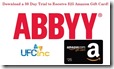
Friday, April 5, 2013
UFC Announced Opening of New Online Software Store
UFC, Inc. announced today the opening of their new online software store. The opening will feature for a limited time specials on selected ABBYY document capture and forms processing software solutions. Find out more at: http://www.ufcinc.com/Newsflash/announcing-ufc-online-store-opening-abbyy-specials.
Thursday, March 28, 2013
Upcoming Features in Quillix Capture Version 4.x and 5.0
Here are some things that Robert Latham told us on 3/26/2013 coming up in future releases:
- The stand-alone program for Quillix admin will be released in June. This is program will need to be installed as any other and of course won’t run as a snap-in in the MMC. It is based upon the same code as the MMC snap-in but is more reliable only because Microsoft has issues with the whole MMC console.
- Robert is expecting that the partnership with HP to offer out of the box capture of documents to Quillix via a multi-function peripheral device will be done in about six weeks.
New Features Coming in Quillix 5:
- Capability for dynamic creation of a workflow branch from a Quillix queue.
- An asynchronous step in a workflow through which a web service can ping another service and wait for a reply. When a reply is received an action can be initiated within a workflow. There will be a means of configuring a threshold level necessary to trigger the event. Robert explained that this could be used to call for example a forms processing service when certain threshold criteria are met. The other service could answer back and when this happened action could be initiated for forms processing for example.
- A means will be provided for triggering of an email message within a workflow contained integrated Quillix access permissions in an embedded hyperlink. This would allow users outside of Quillix to act upon workflow events without actually having to purchase access to the Quillix server through a web user license. For example an insurance company could initiate a workflow during a natural disaster that would contain an email link allowing access to a document in the workflow for viewing without the user ever having to log into Quillix.
Monday, March 25, 2013
See How Quillix Can Energize the Capture of Documents to Microsoft SharePoint Server 2010
Quillix document capture seamlessly captures documents to Microsoft SharePoint Server 2010. The essence of UFC's capture, store, energize mantra is the power this solution gives your company to quickly implement an enterprise level document capture software solution in just a few hours. Quillix is a web based, distributed capture solution suitable for any industry. Watch this short video presentation by Travis to see just how easily you can be capturing documents to SharePoint Server.
Customizing Your Document Management System – Be Careful What You Wish For
By Jim Hill
If I had a dollar for every time that I have heard another consultant or even myself say to a client, "Try to customize your system as little as possible" I would be a rich man. But if I had another dollar for every time that a client failed to take that advise, then I would be a filthy rich man. On the surface it is easy to say that you will not customize your document management system or any system for that matter. But in reality, no system will match your processes exactly and the clamor of users to go back to processes and functionality that they are used to having will often win out over keeping your document management system non-customized. So what is a systems project manager or IT department head to do?
Understand Your User's Requirements and the Differences Between Needs, Wants, and Nice-To-Haves
Every user wants an "Easy" button. And who can blame them. In theory if a process or function can be done more easily and faster, all other variables remaining the same, a resource should have more time to perform other value added tasks for the company. However, we know that theory is good for the class room but often runs amok in real life. For instance, if I put in a $10,000 customization for an end user that allows them to index their documents a certain way and another end user wants another $10,000 customization so that they can index their documents another way, do you really think that the savings will justify the costs? The intent of each user may be good but are two customizations justified? In the users eyes the answer is going to be almost always 'Yes.' Why? Because you made their job easier or you made their job like it was before so they don't have to deal with change. But will they actually save time, if there is a savings in time, and use it for something else that will lead to a productivity gain. Or will they use it to take more breaks, slow down, or relax more. It is hard to say but before saying 'Yes' to a document management customization that will cost x amount of dollars for both installation and support, it is important to understand why the customization is really needed and if the end will justify the means. Is the customization really needed because it will lead to hard benefits and measurable productivity increases? Or is it just a nice-to-have because it will make the life of the user easier but it won't do anything that will lead to productivity gains or even long term job satisfaction? Answering those questions first is important.
Determine If An Off the Shelf Solution Will Trump Customization
If a system change is justified, then before customizing you will need to find out if there is already an off the shelf solution that meets your needs. You don't want to end up reinventing the wheel if you can buy an off the shelf product that does the same thing and hopefully at a lower cost. However, there are pit falls to that line of thinking. Although an off the shelf solution may sound more ideal than a customized solution, keep in mind that if you do find an off the shelf solution you need to ask what it will take to integrate and implement the solution. In the end it may cost you more to integrate and support an off the shelf solution then if you implemented a customization. There are many variables to factor into your decision besides just cost. For instance there needs to be very tight integration between your document management solution and the out of the box solution that takes the place of customization. Here is a simplified example. You have purchased and implemented SharePoint. But you need an easy and effective way to capture documents to feed into SharePoint. Now you could go to a reseller or consultant and ask them to build you a very simple customized data capture tool that will provide for scanning and importing of documents into SharePoint. But why would you do that when there are plenty of Data Capture applications on the market? So you start looking into simple Data Capture systems but you quickly realize that not all of them have good integration with SharePoint. Documents need an efficient entry point into the SharePoint repository that includes accurately building index data and correctly storing the documents within the associated SharePoint library. Not all data capture applications on the market today offer that needed integration. So if you were to buy one of those applications then you may get an unpleasant surprise when it does not integrate with SharePoint. Fortunately, some data capture applications do so in this case you can find data capture applications such as Quillix Capture that will integrate with SharePoint at a low total cost of ownership. The point is that before you decide to customize your document management system, you should do your homework and see if there is another avenue that you can pursue that will provide the same solution but without the customization. Just remember that integration is key and if the plumbing is not done correctly, then the rest of the house will be more or less non-functional.
If You Need to Customize, Implement Wisely
If you have weighed the costs and benefits and you have decided that a customization is justified, it is important to implement your customization wisely. Although important, I'm not talking about project planning and testing but rather on how you plan to implement and manage your customization. For instance, if the customization that you ask for is a one-off and never used again , then maybe it is better to work with your IT department and document management vendor to ensure that everyone knows (and it is documented) that this is a one-off customization that will be needed for a certain purpose but then not needed again. After the customization is implemented and its purpose for existing is completed, then the customization should either be pulled out of the system or process or it should be commented out if it is embedded in code and cannot be easily extracted. Everything should be well documented. If the customization is a permanent change, then you should consider the benefits of making it a modular customization. What that means is that instead of making it a one off customization, work with your document management vendor or reseller to see how the customization could be used at other clients. Your vendor or reseller/consultant will be happier to write and support 'customized' solutions and give you a better price if they believe that they have a chance at selling it as a product to other clients down the road. Plus, supporting the customization will be more straight forward because supporting one-off customizations can be challenging for both you and your vendor as there is usually no good way to delineate issues. As a modular customization, ongoing support and future upgrades and releases will be more easily handled and fewer disagreements will result. Just make sure that the requirements and boundaries of the custom module are well defined for both you and your vendor or consultant.
The bottom line is that customizing a document management system to meet your user's needs should be looked at closely. First determine if it really needs to be done in the first place based on a return on the investment. Then weigh your options for whether or not an off the shelf solution can be implemented or integrated with your document management solution, and finally, decide how the customization itself should be implemented. Should it be implemented as a one time, short lived customization, a one-off long life customization, or a customized 'module' that may allow for a better support and upgrade model in the long run. Thinking through your customization options will save you time and money in the long run. Although it may seem like a quick solution in the short run, a customization that is not thought through and considered carefully may end up being a real headache for all parties in the long run.
Wednesday, February 27, 2013
Join our New Quillix User Group on LinkedIn!
Be sure to visit and join the new Quillix Capture user group we just created on LinkedIn. Let’s enjoy some networking with fellow Quillix users, Quillix resellers, developers, and anyone interested in finding out more about Quillix! Find the group at:
Quillix User Group on LinkedIn
Jim Hill #UFCInc
Monday, February 25, 2013
How to Get the Most Out of Your Data Capture System

When you think about a data capture system, what goes through your mind? Maybe you think about the reduction in paper you will realize, easier access to content, or more space due to fewer filing cabinets. While these may be worthy thoughts, a feature rich and correctly utilized data capture system can be so much more.
Capture More Than Paper
When most people think of data capture they immediately think of capturing paper documents. While capturing paper document and the goodness that comes with that (fewer filing cabinets, less clutter, a 'green' initiative), more and more capturing documents other then paper is just as important. For instance, capturing emails, which have proliferated in recent years, has become a segment of the enterprise content management (ECM) onto itself.
Read More
Tuesday, February 5, 2013
For Immediate Release (PR Newswire): UFC, Inc. Selects ABBYY's FlexiCapture Engine to Deliver Robust and Flexible Data Capture Capabilities

Read more at: http://s.tt/1zojU
Saturday, February 2, 2013
Understanding and Effectively Using Document Indexing by Joe Hill

Document Indexing Exposed
Most documents that are stored in content management systems (CMS) will be indexed. Key identification information will be extracted from the documents and saved into the CMS so that the documents may be retrieved using that information later. For example scanned accounts payable invoices may be indexed in a CMS using the invoice number, invoice date, and purchase order number. Users could later key an invoice number into a search screen in the CMS and list all of the matching invoices and then click on an invoice to display it in a viewer. This type of index information is sometimes referred to as “metadata” or “template” based information. Content management systems also provide additional system indexes that may be helpful for locating documents in the future such as the date the document was scanned or imported, a document classification typically called a document class, and the department, name, login ID, and workstation name of the user who originally captured the document. These types of indexes are captured automatically by the system as documents are added to the CMS.
In addition, many content management systems provide a content search capability so that documents may be located by searching for words contained within the documents. This type of search is helpful for documents that are more of a free form format such as letters or other electronic documents such as e-mails. Many systems provide complex content search capabilities that allow users to specify rules that are to be used to locate documents. For example a user may want to display all documents that contain a certain word but omit another. Or they may want to display documents that contain a certain word within a maximum proximity of another word in the same document.
Be Aware of the Benefits and Costs of OCR
Documents that are already in an electronic format such as e-mails or spreadsheets are easily made searchable in a CMS through the user of filter technology. Filters are small programs that extract text from documents as they are checked into the CMS. They extract the text that would helpful for locating documents later. Some systems keep track of the exact page and position location of the text within the original document while others simply extract all of the text from the document. In order to provide the ability to search for content in scanned images, optical character recognition (OCR) needs to be performed on the documents. OCR is the process by which the scanned images or pictures of the letters contained within each document are turned into searchable text. OCR is a very processor and memory intensive operation. If all scanned documents are to be made content searchable the appropriate server or workstation resources must be dedicated to the OCR operation. Processing a single scanned page can easily take fifteen seconds on the fastest server and use a hundred percent of a single processor and hundreds of megabytes of memory. If the intensity of this operation is not taken into account, server and workstation resources can quickly be overwhelmed. If other operations are taking place on the server workstations or servers their performance may be severely degraded while OCR operations are taking place. Because of the amount of resources required to make scanned documents content searchable this cost has to be weighed against the benefits. There will be cases in which documents simply do not lend themselves to metadata type indexing and content searching is the only option. In each case the system architects should carefully weigh the OCR resource requirements.
Striking the Correct Balance with Document Indexing
Document indexes provide an easy way to locate documents in a CMS. However there is a cost associated with the creation and maintenance of each document index. Document management architects try to strike a balance between providing enough indexes to make document retrieval easy while minimizing the cost of creating and maintaining the indexes. There are various methods for extracting the indexes from scanned documents. The most obvious involves simply displaying the scanned images from each document and then having an operator physically type in each index value. As the volume of scanned documents increases most companies will opt for more efficient methods of indexing documents. For instance, as noted previously, OCR may be used to extract indexes from scanned documents. While OCR technology is very accurate especially when processing clean typewritten documents it is difficult to determine where the indexing information is located on each document. For this reason most high volume document capture systems will involve the use of some type of template or rules-based index extraction system. With a template-based system an administrator will create a template that approximates the layout of each type of document that is to be scanned. Within the template they will define where each index field is and then assign a name and define a set of rules for that index field. Those rules will include parameters for the index information that is expected to appear in the field such as defining whether there are only numbers or mixed letters and numbers.
Database lookups may also be defined so that the index field is validated in a database. Rules-based systems operate without the use of templates but still require some degree of interaction with either the user or an administrator in regard to learning the layout of the documents. A rules-based system will perform OCR on each incoming document and then search a database of knowledge about scanned documents. If the knowledge database doesn’t contain enough information to tell the system where the index fields exist in the document the user or administrator will be asked questions about the document. Then the system will remember those answers and over time the number of questions will decrease as the system learns. There are advantages and disadvantages to both approaches. The template-based systems provide a high level of control over the indexing process and are typically much less expensive than rule-based systems. But template-based systems require the creation of the document templates up front while rule-based systems may come complete with an existing knowledge base of common business documents such as invoices. In the end, both systems can dramatically reduce the amount of manual labor that needs to be spent to index documents and as a result reduce the cost.
There is an additional cost associated with the storage of metadata indexing information in content management systems and that is maintenance. As companies merge, shutdown, or are acquired by other companies the index information that has been previously stored for these documents may become obsolete. Users searching for invoices for Company A may need to instead search for Company B. Internal customer account numbers may change as number ranges run out. A proper document management strategy takes these changes into account and either re-indexes the existing documents or else creates new index fields so that the old and new values are not mixed together. Another strategy may involve linking the documents in the CMS to records in an ERP system so that the search capability within the CMS is not even used and documents are only located through the ERP system. The cost of a single audit may easily dwarf all efforts spent at properly planning and maintaining a document management indexing strategy!
Document indexing is a broad topic and one article does not really do it justice. However, the point is that by spending time looking behind the document indexing curtain you will start to understand how to weigh the benefits and costs of the various indexing tools, and building a cost effective content management system will seem much less daunting.
Keywords:
document capture, document capture software, web based scan, web based scanning, scan capture software, document capture solutions, capture document, process capture software, capture documents, web based data capture
About UFC Inc.
UFC Inc is a consulting, integration and solutions firm preferred by clients in the Oil and Gas Industry for our quality, innovation and integration expertise. UFC provides data capture, enterprise content management software, support and integration services - based on a flexible architecture and common set of applications for collecting, classifying, retaining, migrating, securing and accessing information – all at the lowest cost of ownership.
Unlike vendors that deliver generalized ECM products with centralized or consolidated architectures, or support few applications and data types, UFC delivers the most comprehensive solution, specifically tailored for the customer. The distributed nature of the solution along with UFC's extensive expertise and unique approach makes it ideal for the Oil and Gas company with remote offices that have limited storage space, minimal IT infrastructure or technical support. Remote locations realize significant improvement in operational efficiencies, improved collaboration, a reduction in storage costs - without sacrificing centralized control or visibility of information. From capturing personnel information such as fuel cards and human resource forms to capturing and storing engineering drawings and correspondence, UFC provides the Oil and Gas industry the ability to reduce paper transaction costs while increasing their data processing efficiencies.
Call us today to find out how we can help your organization at (248) 447-0100 or email us at sales@ufcinc.com or http://www.ufcinc.com.
Quillix and QSX are registered trademarks of Prevalent Software, Inc. Microsoft, Windows, Windows 95/98/Me/NT/Vista/2000, SharePoint, .NET, and the Windows logo are trademarks of Microsoft Corporation in the United States and other countries. MuWave, UFC, UFC, Inc. and User Friendly Consulting and associated family of applications are registered trademarks of User Friendly Consulting, Inc. All other trademarks are used herein are the property of their respective owners. ©Copyright 2013 UFC Inc. All rights reserved.
Monday, January 21, 2013
UFC is pleased to announce three solutions for capturing documents to SharePoint Server 2010. These three different software offerings provide different features depending upon the customer's needs, say for forms processing, i.e. extracting index and metadata off of the scanned documents. We work with the customer to determine the extent to which the solution needs to be available to a wider group of users through the web, or just on the local Intranet.
Read more:
http://www.ufcinc.com/Newsflash/announcing-capture-solutions-for-sharepoint
Jim Hill http://www.ufcinc.com
Thursday, January 17, 2013
Registering our new Blog on Technorati
We are very happy to do some work to get the word out there about our blog. As a proof, this post was the post I made to verify my blog on Technorati.
My Technorati Claim Token is: 3E67BVY8B4CV
Thanks everyone!
Jim
Integrated CRM Solutions that Don't Cost and Arm and Leg
Has anyone out there come across any reasonable alternatives?


